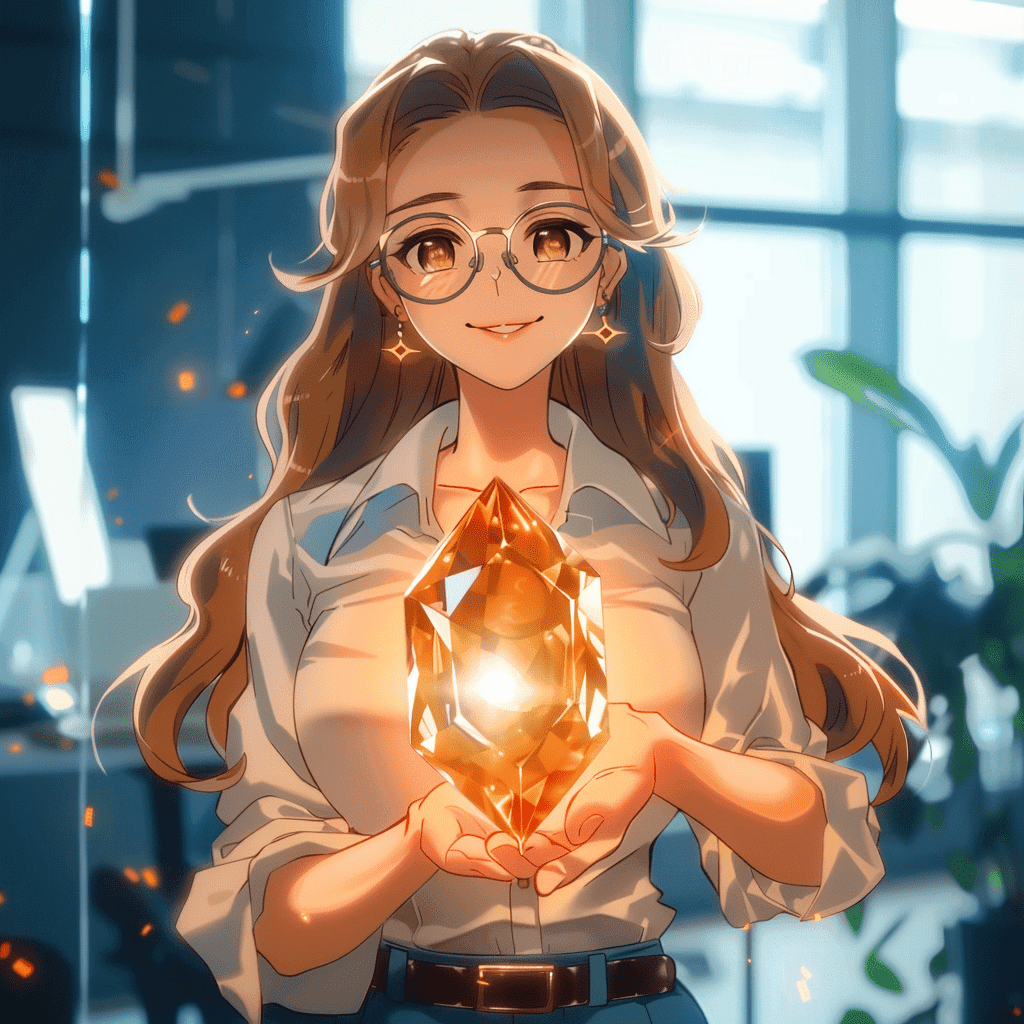Top Efficiency Apps to Boost Your Daily Routine
Sep 3, 2024
Do you feel like you’re always busy but never actually getting things done? There are many apps designed to help you stay organized and efficient. From managing tasks to blocking distractions, these tools can make your daily routine smoother. Here are the top efficiency apps you should consider to boost your productivity.
Key Takeaways
Trello helps you visualize and manage your projects easily.
RescueTime tracks how you spend your time on different activities.
Superhuman makes managing your email fast and efficient.
1. Trello
Unleash Your Productivity with Trello
Imagine a world where your tasks are neatly organized, and you can see your progress at a glance. That's the magic of Trello, a strategic planning app that transforms chaos into order. Trello uses a Kanban-style board to help you visualize your workflow. You create lists like 'To-Do,' 'Doing,' and 'Done,' and move tasks through these stages with a simple drag-and-drop action.
Why Trello Works
Trello's charm lies in its simplicity. You can customize your boards and cards to fit your needs. Add descriptions, checklists, due dates, and even color-code your tasks. This flexibility makes it easy to adapt Trello to any project, big or small.
Key Features
Customizable Boards: Tailor your boards to match your workflow.
Task Cards: Add detailed information, including descriptions, checklists, and due dates.
Drag-and-Drop: Easily move tasks between lists as you progress.
Automations: Built-in, no-code automations to streamline your workflow.
Trello's simple interface and fun stickers add a touch of lightness to even the heaviest work.
Pricing
Trello offers a free plan with basic features. For more advanced options, you can upgrade to:
Plan
Price
Free
$0
Standard
$5/user/month
Premium
$10/user/month
Enterprise
$17.50/user/month
Final Thoughts
Trello is more than just a task manager; it's a tool that brings clarity and focus to your projects. Whether you're managing a team or planning your day, Trello helps you stay on track and achieve your goals.
2. RescueTime
Uncover Your Habits
Ever wonder where your time goes? RescueTime is an efficiency improvement tool that quietly tracks your computer usage, showing you exactly how you spend your time. By understanding your habits, you can make better choices and boost your productivity.
Customizable Reports
RescueTime generates detailed reports that highlight your productive and unproductive periods. You can customize these reports to focus on what matters most to you, making it a powerful goal tracking software.
Stay Focused
With RescueTime, you can set alerts to remind you when you've spent too much time on distractions. This feature helps you stay on track and make the most of your day.
RescueTime is like having a personal coach that keeps you accountable and helps you stay focused on your goals.
Free and Premium Options
RescueTime offers a free version for personal use and a premium version for those who need more advanced features. Whether you're a student, a professional, or anyone looking to improve their productivity, RescueTime has something for you.
Why You Need It
If you're serious about improving your productivity, RescueTime is a must-have. It's not just a habit tracking tool; it's a comprehensive solution for anyone looking to make the most of their time.
3. Superhuman

3. Superhuman
Imagine never losing track of an email again. Superhuman is the email app that makes this dream a reality. When I got my new laptop, the first thing I did was download Superhuman. It's that essential.
Superhuman is designed to keep your email conversations moving. We all know how easy it is for emails to get buried or forgotten. Superhuman does the heavy lifting for you, ensuring you never miss a follow-up. It's like having a personal assistant for your inbox.
Speed: Superhuman is incredibly fast, making email management a breeze.
Efficiency: It helps you stay on top of your emails, so nothing slips through the cracks.
Design: The app is not only functional but also beautifully designed.
With Superhuman, you can focus on what truly matters, without worrying about your email. It's a game-changer for anyone looking to boost their productivity.
If you're tired of losing track of important emails, give Superhuman a try. It might just be the best decision you make for your productivity.
4. Freedom
4. Freedom
Imagine trying to work in the middle of an amusement park. Sounds impossible, right? The internet can feel just like that—full of distractions. Freedom is here to help you escape that chaos.
Freedom is a powerful app that blocks distracting websites and apps across all your devices. Whether it's social media, news sites, or games, you can create custom block lists and set timers to keep you focused. No more wasting hours scrolling through your feeds when you should be working.
Multi-device support: Blocks distractions on all your devices.
Custom block lists: Choose which sites and apps to block.
Set timers: Decide when you want to stay focused.
With Freedom, you can finally break free from the world of distractions and focus on what truly matters.
If you're looking to boost your productivity, Freedom is a must-have tool in your arsenal. It's time to reclaim your focus and get things done!
5. Todoist
Unleash Your Productivity with Todoist
Imagine waking up each day with a clear plan, knowing exactly what needs to be done. That's the magic of Todoist, a productivity app designed to transform your daily routine into a streamlined workflow. Whether you're juggling work tasks or personal goals, Todoist helps you stay on top of everything with ease.
Key Features
Todoist offers a range of features that make it a standout time management app:
Due Dates and Priorities: Set deadlines and prioritize tasks to ensure nothing falls through the cracks.
Labels and Subtasks: Organize your tasks with labels and break them down into manageable subtasks.
Productivity View: Track your progress and see how efficient you've been with Todoist's productivity points system, Karma.
Upcoming Section: Plan ahead by viewing your entire schedule in the Upcoming section.
The Power of AI
What sets Todoist apart is its integration with AI productivity software. This ai-powered task organizer can automate scheduling, prioritize tasks, and even facilitate team collaboration. It's like having a personal assistant that helps you master your schedule effortlessly.
Gamified Experience
Todoist turns task management into a game with its Karma system. Earn points for completing tasks and watch your productivity soar. This gamified to-do list makes staying productive fun and engaging.
Plans and Pricing
Todoist offers a free plan with basic features, but for more advanced functionalities like time and location-based reminders, you'll need to upgrade to a paid plan. Here’s a quick overview:
Plan
Price
Free
$0
Pro
$4/month
Business
$6/member/month
Final Thoughts
Todoist is more than just a daily goals planner; it's a goal achievement app that helps you turn your aspirations into reality. With its smart features and gamified experience, Todoist is the ultimate productivity booster app for anyone looking to enhance their daily routine.
Ready to take control of your day? Todoist is your go-to daily success planner for achieving personal growth and mastering your schedule.
6. Google Calendar
Imagine having a personal assistant who never sleeps, always keeps track of your appointments, and reminds you of important tasks. That's Google Calendar for you! This app is a game-changer for anyone looking to maximize efficiency in their daily routine.
Google Calendar is incredibly easy to use and integrates seamlessly with other Google services like Gmail. You can create events, set reminders, and even invite others to join your meetings. The app offers multiple views—daily, weekly, monthly, and even a 4-day view—so you can see your schedule in the way that works best for you.
One of the standout features is the ability to create multiple calendars. This means you can separate your work and personal life effortlessly. You can also share these calendars with others and even grant them editing permissions. This is perfect for coordinating with family or team members.
Feeling overwhelmed by your schedule? Google Calendar helps you focus on high-impact tasks and reduces manual planning.
Another cool feature is the integration with other apps. For example, you can create Trello cards or Todoist tasks directly from your calendar events. This makes it easier to manage your tasks and projects without switching between different apps.
However, it's not all sunshine and rainbows. Managing multiple calendars on a mobile device can sometimes be confusing. But the web version is smooth and user-friendly.
Google Calendar is available for free on web, Android, iPhone, iPad, and even Wear OS. So no matter what device you're using, your schedule is always at your fingertips.
7. Reclaim.ai
Revolutionize Your Routine with Reclaim.ai
Imagine having a personal assistant that knows exactly when you're most productive and helps you plan your day accordingly. That's what Reclaim.ai does for you. This AI-powered daily planner is designed to enhance your productivity by organizing tasks, managing time, and balancing work-life commitments.
Reclaim.ai offers personalized scheduling that adapts to your energy levels throughout the day. It dynamically adjusts your calendar, ensuring you tackle the most important tasks when you're at your peak. No more wasting time on low-priority tasks when you could be doing something more impactful.
Key Features
Smart Task Management: Reclaim.ai helps you prioritize effectively, reducing procrastination and making sure you focus on what truly matters.
Dynamic Adjustments: Your schedule isn't set in stone. Reclaim.ai makes real-time changes based on your current energy levels and workload.
Work-Life Balance: By integrating work and personal tasks, Reclaim.ai ensures you have time for both, leading to improved wellbeing and efficiency.
With Reclaim.ai, you're not just managing your time; you're optimizing it for a more balanced and productive life.
Ready to revolutionize your routine? Give Reclaim.ai a try and see the difference it can make.
8. Microsoft OneNote
Imagine having a digital notebook that never runs out of pages and is always organized. That's Microsoft OneNote for you! Whether you're jotting down meeting notes, brainstorming ideas, or keeping a personal journal, OneNote has got you covered.
OneNote is completely free unless you exceed your OneDrive storage limit. It offers a variety of ways to organize your notes, from notebooks to sections and sub-headers. Plus, its powerful search feature can even scan the contents of images and PDFs you add.
Key Features
Organization: Create notebooks, sections, and pages to keep everything tidy.
Search: Find anything quickly, even text within images and PDFs.
Integration: Connect with other apps like Trello, Evernote, and Google Calendar to automate your workflow.
OneNote is not just a note-taking app; it's a powerful tool to streamline your daily tasks and boost your productivity.
Ready to take your note-taking to the next level? Give OneNote a try and see the difference it can make in your daily routine.
9. Streaks
Build Habits That Stick
Ever tried to build a new habit but found it hard to keep going? Streaks is here to help. This app is designed to help you track and maintain your habits until they become second nature. Whether it's exercising daily, drinking more water, or reading every night, Streaks keeps you on track.
How It Works
Streaks is simple. You set a goal, like brushing your teeth twice a day, and the app reminds you to do it. Each time you complete the task, you mark it off in the app. Over time, you'll see a streak forming, which motivates you to keep going. It's all about consistency and self-awareness.
Why It Matters
Building habits is crucial for personal growth. Streaks helps you stay committed to self-improvement by celebrating your milestones and keeping you accountable. The app's visual progress trackers make it easy to see how far you've come and what you need to work on.
Personal transformation stems from cultivating positive habits and staying committed to self-improvement.
Pricing
Streaks is available for a one-time purchase of $4.99. It's a small price to pay for a tool that can help you build lasting habits and improve your daily routine.
10. Pocket
Ever stumbled upon an article you just had to read, but didn't have the time? Pocket is your go-to solution. This app lets you save articles, videos, and other content to read later, ensuring you never miss out on anything interesting.
Pocket is free to use and offers extensions for all major browsers. It also has mobile versions that sync your saved content for offline reading. The built-in support for highlighting allows you to mark important sections and review them later.
You can even automate Pocket with tools like Zapier. For instance, you can automatically send articles from your RSS feed to Pocket or share your favorite content in Slack. Here are some ways to automate Pocket:
Save new items in RSS feeds to Pocket
Share new tagged Pocket items in Slack
Get a digest of new Pocket items via a Gmail email every day, month, or week
Pocket Premium, priced at $4.99/month, offers additional features like a permanent personal backup of your saved articles, suggested tags, and full-text search.
Simplify your routines and manage habits with Pocket, transforming your reading list into an engaging challenge.
If you're looking for alternatives, Instapaper is a close second and even lets you send articles to your Kindle. But for most, Pocket remains the top choice for saving and organizing content to read later.
Conclusion
In today's fast-paced world, staying organized and efficient is more important than ever. The right apps can make a huge difference in how you manage your time and tasks. Whether you're looking to track your projects, manage your calendar, or simply stay focused, there's an app out there for you. By integrating these tools into your daily routine, you can boost your productivity and make your day run smoother. So go ahead, try out a few of these apps, and see which ones work best for you. Remember, the key to success is finding the right tools that fit your needs and help you stay on top of your game.
Frequently Asked Questions
What is Trello used for?
Trello is a tool that helps you organize your projects and tasks using boards, lists, and cards. It's great for visualizing your work and keeping track of what needs to be done.
How does RescueTime help improve productivity?
RescueTime tracks the time you spend on different apps and websites, giving you a clear picture of how you use your time. This can help you identify distractions and focus on what really matters.
Can I use Google Calendar to schedule personal events?
Yes, Google Calendar can be used to schedule both personal and work-related events. You can create multiple calendars for different parts of your life and easily share them with others.

Youcef Founder