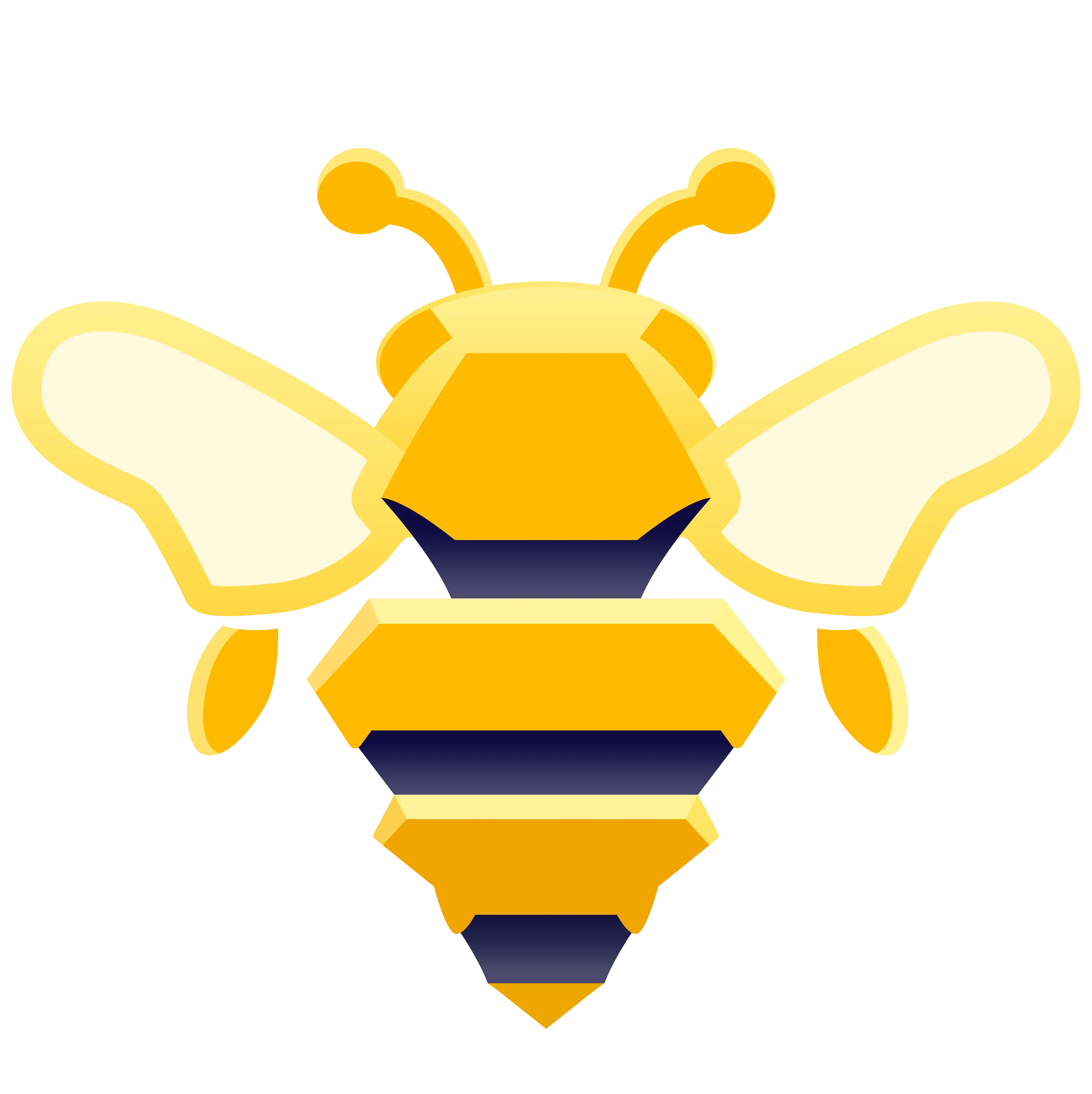Top AI Productivity Apps to Boost Your Workday
1. TL;DV
Imagine never missing a crucial detail in your meetings again. TL;DV is here to revolutionize the way you handle meeting notes. This AI-powered tool records, transcribes, and highlights key moments from your meetings, ensuring you stay on top of everything without lifting a finger.
With TL;DV, you can:
- Record meetings effortlessly
- Get real-time transcriptions
- Highlight important points automatically
No more scrambling to jot down notes or trying to remember who said what. TL;DV does it all for you, making your workday smoother and more productive.
Join the ranks of the top 10 productivity apps to transform your work efficiency. Embrace TL;DV and watch your productivity soar!
2. V7
Imagine a tool that can transform your workday, making it smoother and more efficient. V7 is that tool. It’s designed to handle complex tasks like video and image annotation, model management, and dataset management. Whether you’re in healthcare, logistics, or even sports, V7 has got you covered.
V7 offers a range of features that can help you crush tasks and maintain habits. From automated annotation to document processing, this tool is a game-changer. You can even request a demo to see it in action.
For those looking to dramatically scale their productivity, V7’s pro package starts at $249 a month. It includes 25K fields, 1M V7 Go tokens, and unlimited properties.
So why wait? Try V7 now and take your productivity to the next level.
3. Agorapulse
Imagine having a magic wand for your social media management. That’s Agorapulse for you! This tool is a game-changer for anyone looking to streamline their social media tasks. Agorapulse integrates all your social media accounts into one easy-to-use platform. From scheduling posts to monitoring engagement, it does it all.
Agorapulse is not just about posting content; it’s about making your social media efforts more effective. You can track your performance with detailed reports and even measure your social media ROI. It’s like having a personal assistant who never sleeps.
- Social Media Inbox: Manage all your messages in one place.
- Social Media Publishing: Schedule posts across multiple platforms.
- Social Media Monitoring: Keep an eye on your brand’s mentions.
- Social Media Reporting: Get detailed insights into your performance.
- Social Media ROI: Measure the return on your social media investment.
Unleashing the power of atomic habits: inspiring Agorapulse’s journey to productivity excellence. Agorapulse integrates atomic habits principles for transformative user experience.
With Agorapulse, you’re not just managing social media; you’re mastering it. So why wait? Take control of your social media today and watch your productivity soar!
4. Automated Meeting Notes
Imagine walking out of a meeting with every detail captured perfectly, without lifting a finger. Automated meeting notes are here to revolutionize how you handle meetings. No more frantic scribbling or missing out on key points. With AI tools like Otter.ai and Grain, you can focus on the conversation while the app takes care of the rest.
These tools use AI to record, transcribe, and summarize your meetings in real time. They even send the summaries to your chosen Slack channel, ensuring everyone stays in the loop. This means you can boost your productivity with beedone: the gamified task manager. Explore productivity tools like Pomodoro Technique, Todoist, RescueTime, and bullet journaling. Stay focused and achieve goals.
Key Benefits
- Real-time transcription with high accuracy
- Automatic identification and highlighting of key points and action items
- Easy integration with popular meeting platforms
- Searchable archive of all your meeting notes
- Sharing of meeting highlights and actionable insights
- Analytics to understand meeting trends and participant engagement
Pros
- Streamlines the meeting follow-up process by capturing comprehensive notes
- Enhances collaboration by providing accessible, searchable meeting transcripts
- Integrates with a multitude of platforms for seamless operation
Cons
- Requires reliable internet connectivity for optimal performance
- The accuracy of transcription can vary with audio quality
- Advanced integration features are reserved for higher-tier plans
With automated meeting notes, you can finally focus on what truly matters in your meetings: the conversation. Let the AI handle the rest and watch your productivity soar.
5. Knowledge Management
Ever feel like you’re drowning in a sea of notes, articles, and documents? Stop wasting time digging through thousands of files. AI tools like Saner.ai can help you organize and find what you need instantly.
These tools combine multiple functions—AI summarization, note-taking, and to-do lists—into one easy-to-use platform. Plus, they have a minimalist design to keep distractions at bay, making them perfect for those who need an ADHD-friendly solution.
Here’s the beauty: these tools don’t require a tech degree. You can start using them right away to supercharge your knowledge management.
Imagine having all your information at your fingertips, ready to be synthesized and used whenever you need it. That’s the power of AI in knowledge management.
6. Writing Assistance
Imagine having a personal editor by your side, ready to catch every mistake and suggest improvements. That’s what AI writing assistants like Grammarly offer. Clear and error-free communication is crucial in any business. These tools help you write better by catching grammar mistakes, suggesting style improvements, and even optimizing your tone.
How to Start
- Install the Grammarly browser extension or download the app.
- Log in with your account and start typing.
- Grammarly will automatically provide suggestions as you write.
Key Features
- Tone Adjustment: Get suggestions to make your writing more formal, friendly, or concise, depending on your needs.
- Writing Insights: Understand your writing habits and areas for improvement with personalized feedback and tips.
Fire up Wordtune to fine-tune your copy and receive AI suggestions on how you can improve clarity, tone, and the overall impact of your work.
When you’re writing content, the right words can make all the difference! If you struggle to express yourself in the written word, these AI writing tools are here to not only check your grammar and spelling but to offer creative suggestions to refine your style and make sure your content is hitting the mark!
7. AI-Powered Research Assistant
Imagine cutting your research time in half. Sounds like a dream, right? With an AI-powered research assistant, this dream becomes reality. These tools are designed to help you find information faster, fact-check instantly, and even summarize lengthy articles.
Why waste hours sifting through endless pages when you can have the key points delivered to you in seconds? Whether you’re a student, a professional, or just someone curious, an AI-powered research assistant can be your secret weapon.
- Anti procrastination app: Keeps you on track by breaking down tasks into manageable chunks.
- Smart goal setting app: Helps you set and achieve your research goals efficiently.
- AI-powered task organizer: Organizes your tasks and deadlines so you can focus on what matters most.
Boost your productivity and uncover groundbreaking insights with the help of AI. The future of research is here, and it’s smarter than ever.
8. Email Management
Imagine starting your day with a clean inbox. No more sifting through endless emails, trying to find the important ones. With the right time management app, you can transform your email experience and reclaim your time.
One standout tool in this space is Superhuman. Its sleek design and intuitive features, like AI-powered email triage, shortcuts, and reminders, make managing your inbox quick and effortless. Superhuman helps you process emails faster and more efficiently.
Benefits
- Inbox Prioritization: Important emails are flagged and moved to the top, while less critical ones are deferred.
- Advanced Search: Quickly find emails using keywords or specific criteria.
- Automated Responses: Suggests personalized replies based on the email’s context, saving you time.
- Reminders and Follow-ups: Schedule reminders and automatic follow-up emails to stay on top of tasks.
- Integration: Works seamlessly with popular tools like Gmail.
Start small: Pick one AI tool that addresses your most pressing need. Implement it and get comfortable before adding more.
Another great option is SaneBox. It uses AI to filter out irrelevant emails, ensuring only important messages reach your inbox. This way, you can focus on what truly matters without getting bogged down by clutter.
Mailbutler acts as a personal assistant for email management, offering tools like scheduling and follow-up reminders. It’s perfect for busy professionals who need to stay organized and efficient.
With these tools, you can finally take control of your inbox and make your workday more productive. Why not give them a try and see the difference they can make?
9. Productivity Directory
Imagine having a treasure map that leads you to the ultimate productivity booster app. That’s what the Productivity Directory offers! It’s a one-stop hub for discovering the best AI productivity software tailored to your needs. Whether you’re looking for a habit tracker, a daily success planner, or an efficiency improvement tool, this directory has got you covered.
Feeling overwhelmed by your to-do list? The Productivity Directory can help you find a gamified to-do list that turns mundane tasks into exciting challenges. It’s like having a personal coach cheering you on every step of the way.
Ready to take your workflows to the next level? Explore a vast array of Productivity AI Apps, along with their alternatives, at the Productivity Directory. Find the perfect fit for your workflow needs today!
From goal achievement apps to daily goals planners, this directory is your gateway to a more organized and productive life. Dive in and discover tools that can transform your daily routine and help you achieve your goals with ease.
10. The Productivity Blog
Imagine a place where every article you read fuels your drive to be better, faster, and more efficient. The Productivity Blog is that place. It’s not just a blog; it’s a personal growth app disguised as a treasure trove of insights.
Whether you’re looking for an ai-based productivity enhancer or a productive habit builder, this blog has got you covered. Each post is crafted to help you squeeze the most out of your day, making your work not just easier, but also more enjoyable.
Why You Should Follow The Productivity Blog
- Expert Advice: Get tips from industry leaders who know what it takes to succeed.
- Actionable Insights: Learn practical steps you can implement immediately.
- Inspiring Stories: Read about real people who have transformed their lives through productivity.
The Productivity Blog is your go-to resource for turning everyday tasks into opportunities for growth and success.
Ready to take your productivity to the next level? Dive into The Productivity Blog and start your journey towards a more efficient you today!
Conclusion
Incorporating AI productivity apps into your daily routine can truly transform the way you work. These tools are designed to handle repetitive tasks, organize your workload, and even boost your creativity. By freeing up your time from mundane activities, you can focus on what really matters—strategic planning, creative projects, and personal growth. Don’t hesitate to explore and experiment with different apps to find the perfect fit for your needs. Remember, the right AI tool can make your workday not just more productive, but also more enjoyable. So, take the leap and let AI help you achieve your goals!
Frequently Asked Questions
What are AI productivity tools?
AI productivity tools are apps that use artificial intelligence to help you work more efficiently. They can automate repetitive tasks, organize information, and even help with creative tasks like writing.
How can AI tools improve my workday?
AI tools can save you time by automating routine tasks, organizing your work, and helping you focus on more important projects. This means you can get more done in less time.
Are AI productivity apps easy to use?
Yes, many AI productivity apps are designed to be user-friendly. They often come with simple interfaces and easy-to-follow instructions, making them accessible even if you’re not tech-savvy.
Can AI tools help with meetings?
Absolutely! AI tools like Automated Meeting Notes can record and summarize your meetings, so you never miss important details. This can make your meetings more productive and less stressful.
Do AI productivity tools cost a lot?
The cost of AI productivity tools can vary. Some are free, while others may require a subscription. It’s best to try out a few to see which ones offer the best value for your needs.
What are some examples of AI productivity apps?
Some popular AI productivity apps include TL;DV for meeting management, V7 for project management, and Agorapulse for social media management. These tools can help you streamline different aspects of your work.